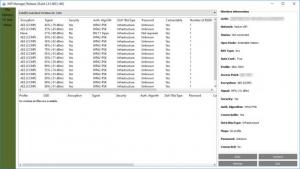WiFi Manager
2.4.3
Size: 34.47 MB
Downloads: 2136
Platform: Windows All
Windows can show you the wireless networks around you and it lets you connect to them, but it doesn't do much more in this regard. WiFi Manager can show you all the WiFi networks in your location, along with numerous details. What's more, the software is capable of scanning these networks, which is a valuable feature if you've lost your WiFi password. You can have a clear view of all networks in your area and know almost everything about them.
Downloading and installing WiFi Manager doesn't involve any complicated steps, so you can complete the procedure in just a few seconds. You don't have to install any prerequisite tools and you won't have to sacrifice too many resources. The application supports all modern Windows platforms, so you won't encounter any compatibility issues.
The moment you launch the application, it will immediately present all WiFi networks it detected in your area. Each network is listed together with its SSID, encryption algorithm, signal strength, as well as many other details. You can connect to a selected network at a moment's notice, with a single click. Additionally, the software lets you scan your network, in case you've lost your password. It may take some time to complete the process, but you'll have a good change of recovering the password.
If you rely on wireless networks, WiFi Manager will work as an excellent replacement to the standard tools that Windows has to offer. You will know much more about the networks around you, connect faster and recover your password if you lose it.
With WiFi Manager on your computer, you will have all the information you need about all the wireless networks near you.
Pros
You can get all the information you need about your wireless networks. It is also possible to scan them if you lose your passwords. The software is easy to use, it doesn't require too many resources and you can have it up and running in no time.
Cons
There are no serious issues to address.
WiFi Manager
2.4.3
Download
WiFi Manager Awards

WiFi Manager Editor’s Review Rating
WiFi Manager has been reviewed by Frederick Barton on 11 Jan 2019. Based on the user interface, features and complexity, Findmysoft has rated WiFi Manager 5 out of 5 stars, naming it Essential